How to Help Teens Manage Their Time With a Homeschool Planner
Are you looking for a way to work on time management skills for teenagers? One of the best ways is to teach them how to use a homeschool planner.
Over the years, we have helped our children focus not only on academics, but also on life skills for teens. As they’ve moved into the middle and high school years, we have been gradually building time management skills using a variety of tools and resources, like various planners.
Helping our children build time management skills has been a slow and steady process. Several years ago we started by listing weekly activities on a dry erase board, then we moved on to creating written schedules and “to do” lists”, and now my teens are independently managing their time with an online homeschool planner.
Disclaimer – This post contains affiliate links. I received a copy of Homeschool Planet for free. I was compensated for my time, all opinions are honest and based on our personal experience, I was not required to post a positive review.
I can tell you from experience, building solid time management skills is NOT going to happen over night. It takes TIME! Using a variety of different tools to fit your child’s learning style and age will help to make the process more manageable.
Here are the steps we have taken to build time management skills over the years.
Dry Erase Board
A few years ago our family homeschool planner was a simple DIY dry erase board.
After reading a great article about weekly homeschool planning meetings with multiple ages by my friend Trisha at Hodgepodge I decided to incorporate Monday morning meetings in our homeschool.
Every Monday we talked about the week ahead, including activities we had scheduled, subjects we would cover, etc.
Because my kids were moving into the middle school years I didn’t feel the need to go into a lot of detail. I used the white board to list the days of the week, and below that the activities we would complete each day. This served as a helpful visual to keep us on track.
Written Schedules
After using the white board format for a while I started to get a little more specific by including the assignments each child was expected to accomplish during the week.
Our practice looked much like what Megan described in her article about How My Kids Manage their Daily School Schedules. Once my children understood what they were required to complete during the week they used a DIY homeschool planner (otherwise known as a notebook) to break the assignments down into smaller tasks and then create their own schedule for completing the work.
This process took a lot of coaching and patience on my part! My kids have very different personality and learning styles and their time management practices clearly reflect these differences.
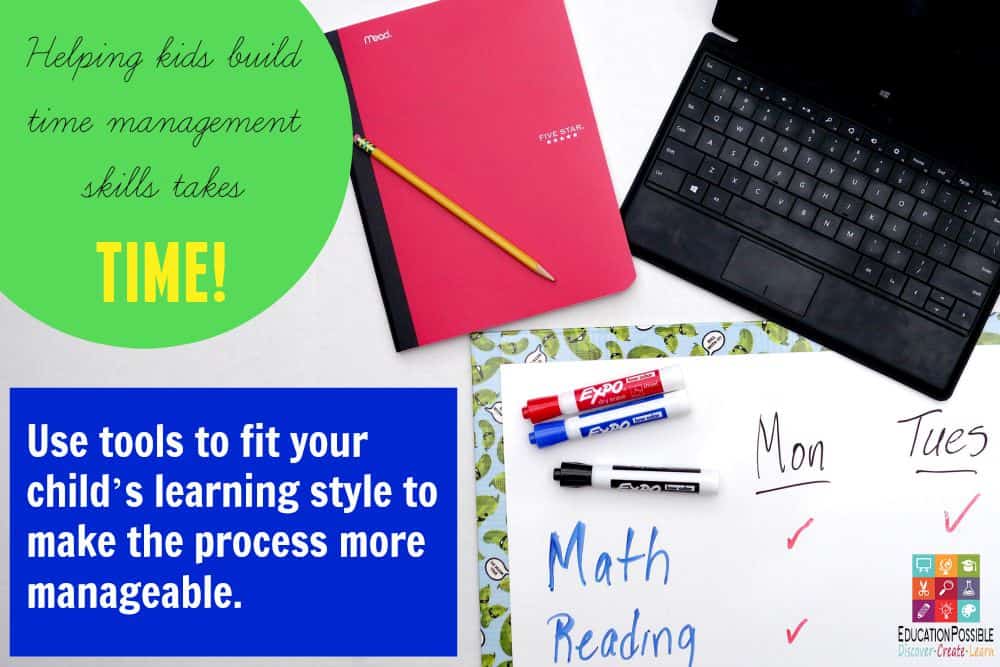
My older son is a planner so he tended to schedule most of his work for early in the week. He understood some tasks might take longer to complete than anticipated so he built in extra time so he could move out a few tasks if needed. He also appreciates a a feeling of accomplishment he looked forward to seeing check marks next to completed activities as quickly as possible.
My younger is naturally a procrastinator so usually moved tasks further out into the week and quickly found his Fridays were filled with unfinished assignments. It took longer for him to understand how to break each assignment down into manageable tasks and schedule those tasks over the course of the week.
The good news is that over the past couple of years my kids have learned many valuable lessons and have built solid time management skills!
Online Homeschool Planner
As we are moving into the high school years our planning and scheduling is getting a bit more complex. We continue to have Monday morning meetings to review our activities for the week, however each child is now involved in different classes and clubs therefore our schedules are busier than ever. We knew it was time to look for a new option to keep our information organized.
Because my oldest son has dysgraphia we have given him the option to use keyboarding/computer technology to complete many of his assignments. As a family we were discussing our need to find a new collaborative planning tool so my son suggested we look for an online calendar/homeschool planner option.
After doing some research, the online homeschool planner we selected was Homeschool Planet. We have used the buying services of Homeschool Buyers Co-op for many years so we believe they truly understand the needs and concerns of homeschool families. We were happy to learn they included that valuable homeschool knowledge in the development of their own online homeschool planner called Homeschool Planet.
Here is a short video to give you an overview of the features of Homeschool Planet:
Pretty exciting!
We have been using Homeschool Planet over the summer to help manage the two classes the kids are taking, as well as the many activities we have scheduled. We have been impressed with how easy the system is to use and the many features it offers. It seems every time my son asks: “I wonder if it can do _____”, we figure out that it can!
Although there are many features I find to be extremely valuable for tracking and record keeping purposes, I believe it is may be most helpful to share my teens’ thoughts on the features they find most beneficial.
They are excited to be using this program as they continue to strengthen their time management skills. Hopefully some of these features will benefits your teens too:
Shared Calendar Viewing
This year we will be completing a few classes at home together, but the kids will also be taking online classes, and participating in co-ops and clubs. We have been entering class schedules, field trips, club meeting dates, and family activities into the calendar.
With the shared calendar viewing options the kids know where we will be on each day. When they are invited to a new activity they can easily see what other events we have scheduled and 1) if they will have time to complete their other assignments and 2) if the “bus driver” (aka Mom) will be available to take them to their activity before adding it to the schedule!
Flexible Assignment Scheduling/Rescheduling
We know “life happens” and with this system we can make changes to dates and assignments and everyone will be able to see the updates.
For the classes we complete at home I will continue to share the week’s assignments during our Monday meeting. Within Homeschool Planet I enter the complete list of assignments on the first day of the week. The kids simply click and move the assignments to the day/time they plan to complete each activity.
The calendar feature gives students a nice visual overview of their daily/weekly/monthly schedules. There are only so many hours in a day and students can clearly see how and where they need to spend their time.
Convenient features for all of us – if we need to share/store/modify an online link or file as part of the assignment the information can be added directly to the assignment scheduler. When students complete each assignment they check the appropriate box and I know they are on track and their work is ready for review
Easy Task Management
With Homeschool Planet the kids can use the “My To Do List” widgets to document the tasks needed to complete each assignment. They can add as many items to their lists as needed which allows them to be a detailed as they wish.
For my son who likes to “check things off his list” he can use the check boxes to indicate when items on his list are complete.
Students can even print the “To Do Lists” if they need a visual reminder of what tasks they still need to complete.
My teens have made great progress in learning how to manager their time and they are looking forward to practicing and strengthening this important skill even more in the new school year thanks to Homeschool Planet, their new online homeschool planner.
Homeschool Planet, the Online Homeschool Planner from Homeschool Buyers Co-op
Would you like to explore Homeschool Planet for your family?
Good news – you are invited to try Homeschool Planet FREE for 30 days!
We used the free trial period to figure out if the features were really as simple to use as the video claimed (they were). It was nice to have access to the system and try adding our information to see if it would be a fit (it was!).
If you are already a member of Homeschool Buyers Co-op (you should be…there are so many great deals on the site) all you have to do is enter your email address, wait a few minutes for Homeschool Planet to be activated on your account, and then log into your account and get started.
Just click on this image for more information and to try Homeschool Planet now:
We are big fans of Homeschool Buyers Co-op and will be sharing even more of their deals and helpful resources with you in the future.
You can also stay in touch with Homeschool Buyers Co-op by visiting them at:
We hope we have given you some ideas to help your teen begin to build strong time management skills during the new school year!


There are lots of articles about getting kids organized, but yours is the first I’ve seen that outlines how this happens over time and in stages. Definitely will become a bookmarked and often-referred to post as I reevaluate where we are in the process every few months. Thank you!