Why We Use Online Record Keeping for Middle School
GIVEAWAY included!
I like to think I am a fairly organized person. Actually, I’m great at setting up filing systems with labeled folders and fancy notebooks, but it doesn’t take long for my plans to get off track. Despite my good intentions it seems most of the paper in my life ends up sitting in piles on my desk and on the floor!
As a homeschool mom of middle school aged children I know I need to do a better job of filing and organizing, especially when it comes to record keeping for my children’s homeschool coursework.
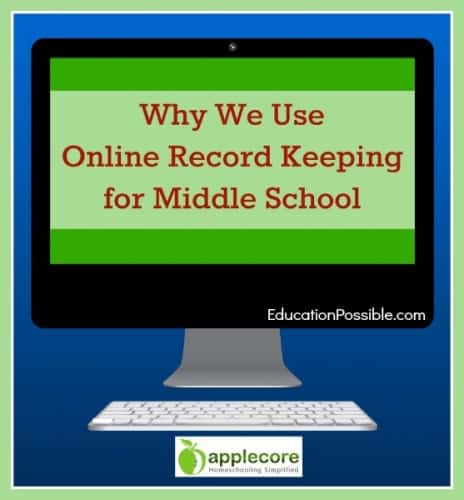
Disclosure: We have been using Applecore in our homeschool. I received free access to the entire site to gather information for this review. I was compensated for my time to share my personal opinions based on our experiences.
Over the past couple of years we have intentionally tried to use less paper in our homeschool. To support our goals we have been using a program called Applecore to help with online record keeping of our children’s coursework and grades.
Since my children are in middle school we don’t need a system with a lot of bells and whistles just yet. I chose this online record keeping system because it is very straightforward and simple to use and it will grow with us as our children enter high school.
Keep reading for information about a DISCOUNT and GIVEAWAY!!
We have been using the Applecore Course Tracker and Grade Reporting features. These are available for FREE!
Here is a sample of the Course & Grades screens:

Course Tracker:
- You can designate a course as credit or non-credit (important for high school)
- List the textbooks and resources used for the class
- Designate a special course like AP or dual enrollment (important for high school)
- Select a category such as English, Math, etc. from a drop down menu
- Select a specific course from a drop down menu or enter the information directly
Grade Reporting:
- List the grade received by selecting a letter grade or Pass, Incomplete, Satisfactory, etc. (this offers flexibility for both younger grades and high school)
- The Semester you are recording grades for (Fall, Spring, etc.)
- Credits earned (for high school classes)
So, why did I begin using online record keeping while my kids are in middle school?
- To have a cumulative record of the courses they have completed and the resources we have used. Each year we just add a new school year to each child’s profile and all of the records stay together for each child.
- To establish a routine for high school. The features we will use to gather information for high school are already included in the program we are familiar with. This will make the transition to recording information for a high school transcript so much easier!

I realize every state has different requirements regarding homeschool records documentation and each family has a preference for what type of data they maintain in their child’s portfolio. Applecore does offer several other very helpful features including:
- Generating Report Cards
- Tracking projects and achievements for a Portfolio
- Daily Attendance tracking and printed attendance reports
As we move into high school we will use these important features:
- Personal Scheduler for each child – we can print a day, week or month of assignment/activities
- Create and print a Transcript including the student’s personal information, school information, test scores, graduation date, course work, cumulative summaries of credits, GPA, etc.
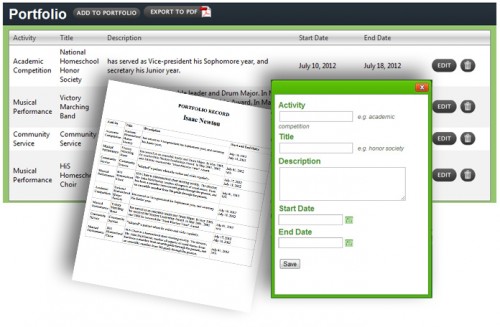
Would you like to learn more about the Applecore online record keeping system?
If you are looking for a quick and easy way to track your children’s courses and grades regardless of their age or grade, stop by the Applecore site today and sign up for the Basic Plan. This plan offers the Course Tracker and Grade Reporting and is FREE!
Remember – you sign up for 1 account per family! That way you keep all of your children’s information together in one convenient location.
If you want to track attendance, create report cards and have the ability to create a full portfolio, take a look at the Silver Plan. This costs $45 per year (again, this per family).
If you have high school students the Gold Plan offers the Personal Scheduler and the Transcripts feature. This plan is $55 per year (per family).
How about a Discount AND Giveaway?
FREE – The Basic Plan is always FREE
DISCOUNT – If you are considering getting your records in order using the Applecore online record keeping system we are very happy to offer you a Great DISCOUNT on the Silver and Gold Plans! Visit the Applecore website and enter the following code at checkout:
Use code: edu for 50% off an annual subscription for the Silver or Gold Plan through 2/28/14
Use code edu for 20% off an annual subscription for the Silver or Gold Plan after 3/1/14
GIVEAWAY – The nice folks at Applecore are also giving us One One-Year Subscription to the GOLD PLAN for one of our readers! Simply enter using the Giveaway Tools box below.
